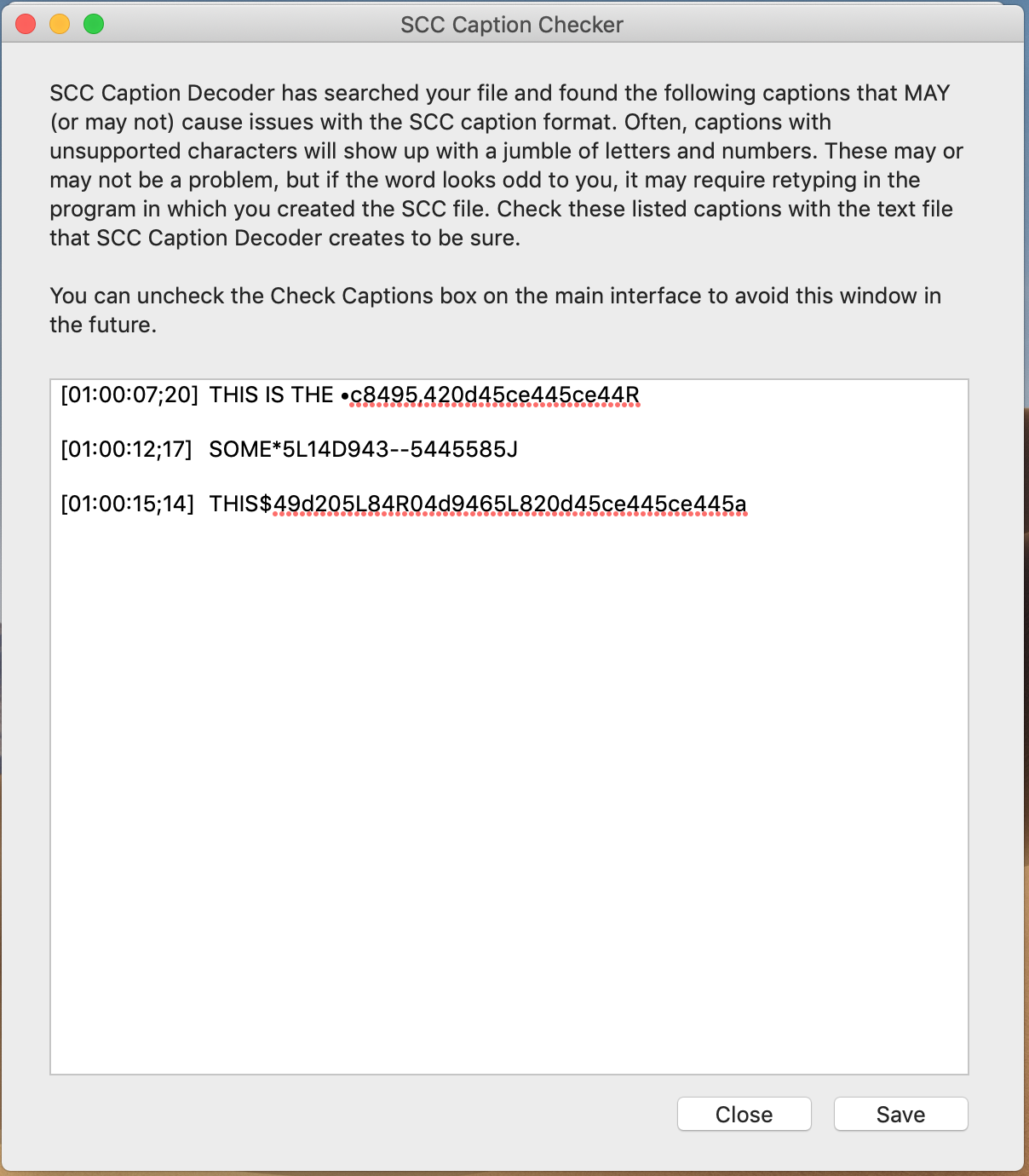SCC Caption Decoder
Decode SCC (Sonic Scenarist Line 21) Caption Files Into Readable Text Transcripts
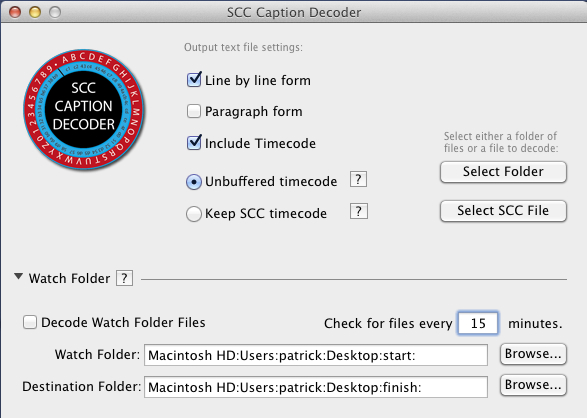
Download Demo Buy Now
Windows Requirements: Windows 7 through Current Windows 10 + QuickTime 7
Mac Requirements: Mac OSX 10.6 through 12 Monterey
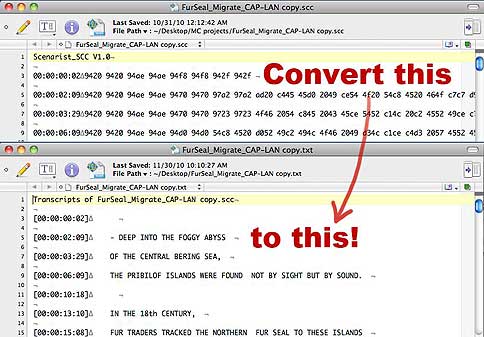
SCC Caption Decoder
Have an SCC caption file that you need to translate into human-readable text transcripts? Need to find where that error is in your SCC captions? This closed captioning decoder is exactly what you need, and a great companion tool for MovieCaptioner. Just select your SCC file and it will save it as a new text transcript with timecode. The timecode can either stay the same as the SCC file (very useful for troubleshooting) or it can remove the buffer time that SCC files build in, making the timecode closer to the actual time the captions are displayed. You can also opt to output as paragraph text without timecode. By providing text transcripts of your movies on your Web site, you will not only be providing accessibility, but you will also improve your search engine optimization by providing searchable content.
SCC Caption Decoder can also batch-process a whole folder of files, or you can enable the Watch Folder of your choosing to check for new SCC files every so many minutes. It will auto-process any SCC files it finds in your Watch Folder and copy the original files to an archive on your Destination Folder along with the decoded transcripts.
Very often, SCC caption files can be rendered invalid by unsupported characters that may be introduced into it by either copy/pasting or importing without first saving the text file using UTF-8 Encoding with Unix line breaks, a format that removes unsupported characters and replaces them with characters that the SCC format supports (characters such as ellipses, smart quotes, curly apostrophes, em-dashes and the like). These will show up in the decoded file as a series of random letters and numbers (like "2987ab52984n29487529745n2458"). See the sample below. If you see something like this, it's probably the character just before that string of numbers that's causing the problem. Retyping that caption and re-exporting as SCC will likely fix the problem, but check to make sure you got them all.
For more information on troubleshooting SCC caption files, see this blog post: Troubleshooting SCC (Line 21) Caption Files.
Here is an example of what would have been an invalid SCC file due to smart quotes around 2 words...
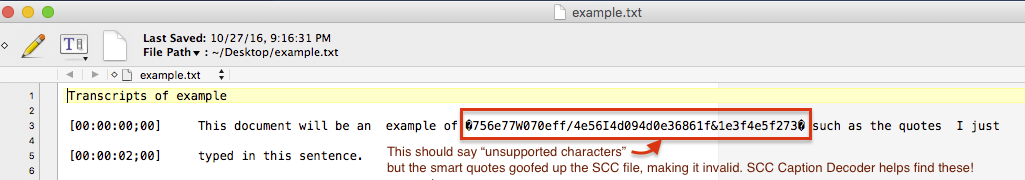
So I would know that the problem in the caption occurs after "This document will be an example of". Retyping that caption and re-exporting as SCC should fix this problem. Make sure you look for all instances of these random numbers to be sure you got them all. Saving your file with UTF-8 Encoding and Unix line breaks will prevent it in the future. See the video on Importing Text Files for more information.
The new optional Caption Checker can check over your SCC file and single out possibly problematic captions. Makes it easy to find the errors!